
Everyone talks about task automation. How come only a few people use it? Why is everyone still overworked with the manual execution of simple tasks, especially coaches? It’s a riddle we want to tackle today.
Here’s an example of the repetitive tasks you as a coach may face, similar to Cathy:
Cathy is a charismatic life coach who has embarked on a mission to help people discover their true potential and lead fulfilling lives. Her business is growing! With a schedule busier than a beehive, she found herself juggling coaching sessions, client emails, social media updates, and an ever-expanding to-do list.
One particularly chaotic morning, while sipping on her cup of dirty matcha, Cathy received an email from a prospective client interested in her signature empowerment program. Ecstatic about the opportunity, she quickly began drafting a response, only to be interrupted by her phone’s reminder for a client session starting in five minutes. As if on cue, her computer decided it was time to restart after an update – shutting down just as Cathy attempted to hit “send.” Big gasp. ?
If this scenario sounds familiar and you’ve handled too many things at once, battled technology, or contemplated hiring some help, keep reading. We won’t solve all those problems but will explore task automation software to tackle your most repetitive tasks to reduce your manual labor. Big sigh of relief!
In this guide, we’re diving headfirst into the realm of task automation tools tailored especially for coaches, freelancers, or solopreneurs who don’t have hired hands on deck yet.

Whether you’re a coach like Cathy, a consultant, a small business owner, or an employee eager to become more efficient, these tools are about to become your new best friends. Say goodbye to scheduling snafus, email avalanches, and social media overwhelm. Say hello to more time, less stress, and a whole lot of newfound sanity.
What Factors Influenced Our Coaches’ Automation Tool Selection:
Pricing
Pricing certainly impacts the decisions coaches make when deciding to implement automated technologies – or any software. Coaches, like any level-headed business professional, prioritize identifying solutions that not only deliver the needed capabilities but also provide good value for money.
If you’re a coach, you need to strike the right balance between cost and functionality.
While there may be a multitude of task automation tools available in the market, coaches are inclined to choose tools that align with their specific needs without overburdening their finances. A tool’s pricing structure needs to be transparent and well-defined, enabling coaches to assess whether the investment justifies the benefits it brings to their coaching practice.
Integrations
Integration with essential small business software is a key factor that coaches should consider when choosing a task automation tool. By finding a task automation tool that integrates seamlessly with these existing tools, coaches can automate their workflows without having to switch between multiple platforms.
This can save them a significant amount of time and effort, and it can also help to improve workflow efficiency and data synchronization. Here are some examples of the benefits of task automation for coaches:
- Sending follow-up emails to clients after they have completed a coaching session.
- Sending promotional emails to clients who have not opened a newsletter in a certain amount of time.
- Sending reminders or invoices to clients when their payments are due.
- Depositing payments into the coach’s bank account automatically.
- Creating tasks, assigning team tasks, and tracking the progress of tasks automatically.
UI & UX
An intuitive interface and ease of use are crucial for coaches, regardless of their technical expertise, as they contribute to efficient workflow, user satisfaction, and quick adoption of software tools.
A user-friendly interface empowers coaches to focus on their core coaching activities and provides a seamless experience for both coaches and their clients, ultimately leading to a more successful coaching practice.
The significance of an intuitive interface and ease of use for coaches becomes evident when considering these aspects:
- Reduced Learning Curve: Coaches, often with varying levels of technical expertise, need software tools that can be quickly understood and adopted.
- Efficient Workflow: Intuitive interfaces allow coaches to navigate and perform mundane tasks easily, resulting in improved workflow efficiency.
- Enhanced User Satisfaction: Coaches are more likely to enjoy using software tools that are easy to use and navigate, leading to increased satisfaction with their coaching practice.
- Quick Adoption and Implementation: User-friendly tools be quickly adopted by coaches, leading to faster implementation of new software solutions into their coaching practice. This rapid adoption minimizes disruption and maximizes the benefits of using the software.
- Minimal Cognitive Load: An intuitive interface reduces the cognitive load placed on coaches when using software tools. They can focus on their coaching tasks rather than expending mental energy on understanding and interacting with the interface.
- Client Interaction: Coaches can easily share information and insights, enhancing the overall coaching experience for their clients.
Comparative Analysis of Leading Task Automation Software for Coaches
Taskade: An AI-Powered Task Optimization Tool

| Taskade | Description |
|---|---|
| Pricing Plans | The cheapest Taskade plan is $19 per month for a team of 10 people, while the Business plan costs $49 per month for a team of 25, and the Ultimate plan costs $99 per month for a team of 50 members. |
| Integrations | Taskade integrates with Gmail, Google Calendar, Drive, Instagram, Notion, WordPress, Outlook, and Zapier, streamlining task management, scheduling, file sharing, and automation |
| User-Friendly Interface and Ease of Use | AI-powered tools, streamlined design, and personalized workspace views improve business process management and collaboration. |
Taskade emerges as a robust AI-driven task optimization tool that enhances team collaboration and productivity.
Available across various platforms, including Mac, Windows, iOS, and Android, Taskade’s AI integration empowers users with innovative features, offering robotic process automation, dynamic workflows, mind mapping, AI-assisted chat, and note visualization. Its adaptable capabilities make it a suitable fit for diverse tasks and projects.
Taskade’s AI component presents several advantages, such as automated task management, efficient brainstorming, content enrichment, and streamlined communication. With AI-driven workflow generation and task creation, businesses can experience improved decision-making and creative problem-solving. For instance, AI-powered mind maps facilitate strategic planning and market analysis, aiding businesses in identifying opportunities.
The comprehensive Taskade AI ecosystem transforms productivity by providing seamless collaboration, effective organization, and intelligent support. Taskade’s competitive pricing, which starts at $19 per month, makes it an attractive option for teams seeking advanced AI-powered task optimization.
| Pros | Cons |
| Flexibility and Customization | Overwhelming Features |
| Accessibility Across Devices | Ease of Use Issues |
| Visual Task Management | |
| Multiple Project Views |
Zapier: Bridging Apps Seamlessly
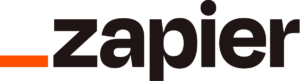
| Zapier | Description |
| Pricing | Premium plans start at $19.99 per month, billed annually. Multi-user accounts start at $299 per month, billed annually. |
| Integrations | Zapier offers seamless integration with popular web apps, including Asana, Trello, Gmail, Google Sheets, Slack, Mailchimp, HubSpot, and Salesforce. |
| User-Friendly Interface | Zapier is designed with a user-friendly interface, allowing users to set up automated workflows (Zaps) with ease. No coding knowledge is required. |
Zapier is a powerful no-code workflow automation tool that facilitates the seamless connection and automation of various applications, allowing users to enhance productivity and focus on their core tasks. It’s especially useful for coaching businesses as it can completely transform processes and save valuable time on everyday tasks.
In the coaching industry, Zapier can be a game changer when it comes to automating manual tasks like like email sequences, and progress tracking, and reducing repetitive manual touchpoints.
This means coaches can effectively nurture leads, qualify prospects, and efficiently manage client interactions.
By automating these processes online coaching programs can scale effectively while providing clients with an efficient experience.
Zapier’s no-code tool approach means that even individuals without extensive technical skills can create and implement complex automated workflows. This allows them to work smarter and accomplish more without getting overwhelmed by complex tasks.
Zapier has been widely used for automating social media management (social media posts and blog posts), task organization, note-taking, feedback collection, reminders, and real-time project management. These examples demonstrate the versatility and potential of Zapier, in streamlining aspects of business operations.
| Pros | Cons |
| Automate recurring tasks | Not a replacement for human judgment |
| Desktop Automation Tool | |
| Connect favorite apps and services | |
| Easy to use |
TaskMagic: Streamlining Tasks Effortlessly

| TaskMagic | Description |
| Pricing | Transparent pricing with tiered plans catering to different needs and budgets. TaskMagic offers three one-time billing plans: Start ($1,199), Growth ($2,399), and Enterprise ($4,799). |
| Integrations | TaskMagic offers integration with popular tools, including Asana, Trello, Gmail, Google Sheets, Slack, Mailchimp, HubSpot, and Salesforce. |
| User-Friendly Interface | Provides a user-friendly experience, allowing users to easily capture processes |
TaskMagic offers a hassle-free approach to optimizing workflows. Unlike traditional task automation software, TaskMagic’s no-code tool enables code-free automation of various web tasks, from clicking to web scraping, making it versatile and accessible.
Its intuitive interface predicts repetitive tasks ripe for automation, easing the process for coaches. Users can record custom automation through screen recording, ensuring precise task replication. The playback feature lets you observe routine tasks running seamlessly in a browser.
Anyone wanting to spend less time on routine tasks without hiring assistants or having to learn how code will likely make TaskMagic their first choice.
TaskMagic’s unique ability to automate manual web actions, coupled with web scraping, sets it apart from similar tools. By providing pre-built templates and integrating with social media platforms, TaskMagic simplifies workflow enhancement. Its promise of efficient task management appeals to professionals and entrepreneurs alike, allowing them to save precious time and manual effort.
TaskMagic’s emergence as an efficient automation solution deserves attention in the ever-evolving landscape of productivity tools – especially for freelancers, and solopreneurs. Anyone wanting to spend less time on routine tasks without hiring assistants or having to learn how to code will likely make TaskMagic their first choice.
| Pros | Cons |
| No-Code Tool | Instant Execution |
| Intuitive Screen Recording | Eclectic Approach |
| Web Scraping Capabilities | |
| Diverse Integration Templates |
ClickUp: Versatile Task Automation Software
| ClickUp | Description |
| ClickUp Pricing | ClickUp offers a wide range of plans, including a free version suitable for small businesses. Paid plans start from $8 per user per month. |
| Integrations | ClickUp integrates with tools like Zoom, LinkedIn, Adobe, Salesforce, Slack, Microsoft Outlook, HubSpot, Timely, Google Drive, Microsoft Office, and Dropbox. |
| User-Friendly Interface | Its flexibility, extensive features, and simplicity contribute to its reputation as an easy-to-use project management tool. |
ClickUp stands as a powerful workflow automation tool, designed to enhance efficiency across a spectrum of routine tasks and projects.
With a user-friendly interface, ClickUp offers a unified platform that consolidates tasks, documents, and goals, eliminating data silos. Its adaptability caters to teams of all sizes and industries, while the “ClickApps” feature provides deep customization options, allowing personalized workflow management.
Some notable features like Assigned Comments, LineUp, and Box View provide ways to manage daily tasks. ClickUp’s dedication to enhancing productivity is evident in its pricing starting at $8.00 per user per month.
ClickUp’s mission to simplify and optimize work processes aligns well with the demands of modern workplaces, making it a valuable asset for streamlining tasks, boosting collaboration, and elevating overall efficiency.
| Pros | Cons |
| Powerful features for planning, organization, collaboration | Steep learning curve due to numerous features |
| Versatile customization options | Built-in chat function needs improved visibility |
| Great technical support | |
| Ability to invite guests for free |
Tallyfy: Simplifying Workflow Processes
| Tallyfy | Description |
|---|---|
| Pricing Plans | Tallyfy offers four pricing plans, starting at $5/month per user for the Docs plan, which allows you to create and view processes. |
| Integrations | Compatible with Google Drive, Slack, and Zapier. Good selection of process-enhancing integrations. |
| User-Friendly Interface | Tallyfy’s easy-to-use design simplifies complex operations and boosts business workflow efficiency. |
Tallyfy stands out as a user-friendly workflow automation software designed to streamline and automate business processes. Its visual dashboard offers real-time insights, while triggers like forms and schedules initiate processes.
Tallyfy’s open platform integrates with other systems effortlessly, reducing coding needs for approval workflows. All plans provide unlimited guest access, making it ideal for client-facing workflows and collaborations.
Customizable workflows, task tracking, and collaboration tools enhance efficiency. Tallyfy Docs aid in creating company-wide standard operating procedures, training materials, and playbooks.
Tallyfy is a robust solution for businesses aiming to optimize their workflow processes through simplicity, automation, and collaboration.
| Pros | Cons |
| Simplified Process Organization | Sequential Task Relay Complexity |
| Client-Facing Capabilities | Automation Constraints |
| Customization and Integration | Limited User Interface Customization |
| Structured Form Fields | |
| Automation Rules | |
| Real-Time Progress Monitoring |
Zoho Flow: Orchestrating Workflows with Ease

| Zoho Flow | Description |
|---|---|
| Pricing Plans | Zoho Flow offers two pricing plans, starting at $10/month for 20 flows per organization and 1000 tasks per organization per month. Both plans include access to all Zoho apps. |
| Integrations | Zoho Flow allows you to automate multi-step workflows and connect apps like Zoho CRM, Zoho Books, and third-party tools like Slack, Google Workspace, and Salesforce. |
| User-Friendly Interface | Its simple interface makes it simple to create and manage automation processes. |
Zoho Flow empowers users to create custom integrations, adapt to changing business needs, and collaborate seamlessly within teams.
The intuitive drag-and-drop builder facilitates the creation of integrations, and workflow logic elements such as decisions and delays automate intricate processes. A webhook trigger ensures data reception from various apps in multiple formats.
The Flow Gallery offers 200+ pre-built integrations, enhancing efficiency. Although users praise Zoho Flow for its ease of use, collaboration features, and customization, some mention unstable connections and a lack of comprehensive documentation.
Despite minor setbacks, Zoho Flow remains a powerful tool for businesses seeking to optimize the business processes of repetitive tasks through robotic process automation by relying on task automation software with a large number of integrations.
| Pros | Cons |
| Pre-Built Workflows | Execution Failures |
| Team Collaboration | OAuth Handling |
| Keyboard Actions/Keyboard Shortcuts | |
| Cost-Effective Automation | |
| Integration Capabilities | |
| Drag-and-drop interface |
Pabbly Connect: Connecting Apps with Precision

| Pabbly Connect | Description |
|---|---|
| Pricing Plans | Pabbly Connect offers three pricing plans, starting at $16/month for 12,000 tasks per month and 10 workflows. All plans include unlimited integrations and team members. |
| Integrations | Pabbly Connect streamlines tasks with integrations like email marketing, e-commerce, CRM, payments, forms, cloud storage, and social media, automating processes for increased efficiency. |
| User-Friendly Interface | Simple interface for setting up automated tasks without coding or complex flowcharts |
Pabbly Connect really stands out as an integration platform that can help automate workflows and connect different apps. What makes it even better is its user interface and the fact that its customer service is always ready to help. It’s definitely an alternative to Zapier.
One of the things that make Pabbly Connect strong is the team’s proactive assistance, which is really helpful. They also have integration with webhooks and you can connect lots of different apps, which gives you a lot of flexibility.
However, some users have mentioned that the error messages can be a bit short which means you might need to do some troubleshooting. Also, if you’re not very tech-savvy it might take more time to get used to the platform.
But here’s something exciting; they currently have a limited-time lifetime deal that can save you some money compared to other platforms with recurring fees!
| Pros | Cons |
| Pocket-Friendly Pricing | Confusion in Setup |
| Versatile Integration | Short Error Messages |
| No Per-Transaction Fees | |
| Internal Tasks Included |
Workato: Empowering Complex Workflow Automation

| Workato | Description |
|---|---|
| Pricing Plans | The base Workspace plan starts at $99/month per user and includes unlimited apps, connections, and users. |
| Integrations | Workato seamlessly connects CRM, e-commerce, marketing, productivity, finance, and HR apps, optimizing tasks, data, and processes for enhanced business efficiency. |
| User-Friendly Interface | User-friendly platform for creating complex automation workflows |
Workato emerges as a dynamic cloud-based automation platform, facilitating seamless integration of applications and data sources for complex workflow automation.
Powered by Artificial Intelligence and Machine learning, Workato enables enterprises to streamline processes across their operations. It excels in app integrations, offering customizable triggers and actions, and robust business process automation. The platform prioritizes security and governance, ensuring data integrity throughout automation processes.
Workato’s benefits encompass streamlined operations, substantial time and cost savings, data-driven decision-making, scalability, and customization. However, users should consider potential learning curves and workflow error notifications.
With its diverse range of features, Workato can be a game-changer for businesses embracing digital transformation and seeking operational efficiency with robotic process automation technology for routine tasks. The platform caters to startups aiming for streamlined operations and larger enterprises scaling through automation.
| Pros | Cons |
| Robust Workflow Automation | Overwhelm Due to App Usage |
| Wide Range of Pre-Built Connectors | Potential Complexity |
| Customizable Integrations | Learning Curve for Customization |
| Speed and Efficiency | |
| Low-Code/No-Code Tool |
Power Automate: Microsoft’s Automation Software

| Power Automate | Description |
|---|---|
| Pricing Plans | Microsoft Power Automate: Power Automate Premium – $15/user, unlimited flows, AI credits, Dataverse. Power Automate Process – $150/bot, flows, Dataverse. |
| Integrations | Allows creating easy workflow automation rules with Office 365, Dynamics, Teams, third-party apps, cloud services, social media, databases, and custom connectors. |
| User-Friendly Interface | Familiar interface for Microsoft users; relatively easy workflow setup for everyday tasks and even multi-step workflows |
Microsoft Power Automate stands as the quintessential automation engine within the Microsoft ecosystem. Smoothly integrated with Office 365 and other Microsoft applications, it empowers users to automate workflows and tasks effortlessly.
With an intuitive interface and a range of connectors, Power Automate enables users to create customized automated processes.
Notably, it’s adept at handling repetitive tasks, data transfers, and notifications, boosting productivity. The platform offers both cloud and on-premises options, ensuring flexibility and accessibility. A standout feature is its compatibility with various apps and services, including SharePoint, Outlook, and Teams. Users can trigger actions based on events, schedules, or manual input, optimizing efficiency.
Flow templates provide a head start for common automation scenarios, while advanced users can craft intricate workflows using the platform’s capabilities. Additionally, Power Automate boasts integration with Power BI for data visualization and Power Apps for streamlined app creation. However, users might encounter complexities while setting up more intricate processes.
Microsoft Power Automate proves indispensable for organizations seeking to harness the full potential of their Microsoft ecosystem, streamlining operations, and enhancing productivity.
| Pros | Cons |
| Low-Code Automation | Lack of Documentation |
| Automatic Backups | Transition from SharePoint Designer |
| Templates and Community Support | Licensing and Costs |
| Time Management | |
| Automate Tedious Tasks | |
| Seamless Integration |
Hubspot Automation: Transforming Your Business End-to-End

| Hubspot | Description |
|---|---|
| Pricing Plans | HubSpot’s $30/m Starter CRM Suite (NEW CUSTOMER OFFER) includes Marketing, Sales Process, CMS, and Operations. Hub Professional at $800/m adds 2,000 marketing contacts. |
| Integrations | Integrates with other HubSpot tools for comprehensive automation. Offers strong integration options for marketing workflow automation within the HubSpot ecosystem. |
| User-Friendly Interface | HubSpot’s automation capability boasts a user-friendly interface, featuring a drag-and-drop interface for intuitive automation workflows. |
Hubspot’s dynamic automation engine empowers coaches with custom workflows and personalized interactions. With a user-friendly interface and diverse connectors, the hub automates simple tasks, allowing coaches to focus on impactful strategies. Its integration with Microsoft applications enhances communication and data management, facilitating timely client interactions.
The Automation Hub offers enhanced coaching efficiency, personalized client engagement, and seamless communication. Coaches can tailor interactions based on client behavior, fostering deeper connections.
| Pros | Cons |
| Unified Processes and Data | Learning Curve |
| Low Starter Cost With Lots Of Features | High Cost For Advanced/Pro Plans |
| Improved Customer Experience | |
| Data Synchronization | |
| Automation Capabilities | |
| Minimal Human Intervention |
Making an Informed Decision: The Final Verdict
As we’ve dissected the key takeaways from our comprehensive tool comparison, it’s evident that these automation solutions offer many possibilities for coaches to streamline their workflows and focus on what truly matters – guiding their clients toward success.
As the coaching landscape continues to evolve, it is imperative to tailor these automation solutions to the unique needs of each coaching practice, ensuring a seamless integration that enhances productivity without sacrificing the personal touch that defines effective coaching. There’s not one solution we can recommend to any coach without understanding a coach’s philosophy and approach or unique business needs.
That said, to make a decision for the best tool, jot down a list of challenges you face and rank them according to your priorities. For example, if you want a fast and simple solution as a solopreneur without coding experience, TaskMagic may be your new bestie. If you want a solution that integrates well with your business and scales with you as you grow, HubSpot may be your favorite choice.
As you make your evaluation, list the tools or software systems you are currently using. This will help you to be systematic in your identification of the right automation tool because the ideal tool will work with the tools you use and will solve the most important or most frequently encountered tasks first.
Embracing task automation is not just an option, but a strategic move towards unlocking the full potential of coaching and business success. By harnessing the power of these tools, you can pave the path to greater impact, growth, and efficiency in your coaching journey.
