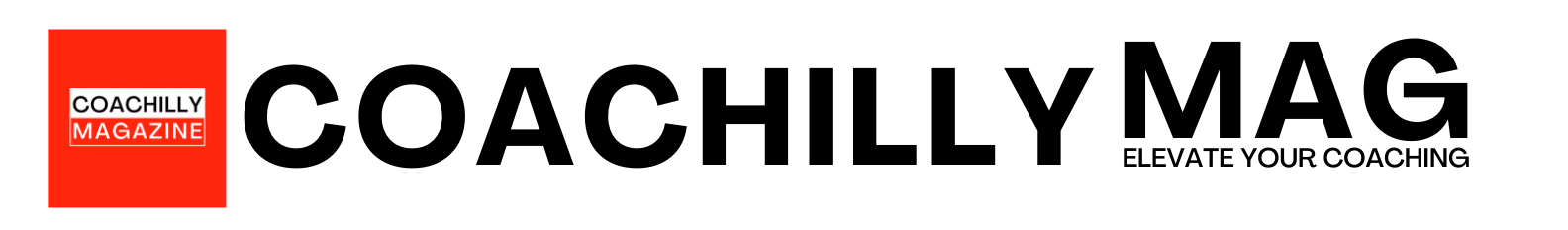There’s a lot of business software to assist your coaching and other business operations (e.g., finance, marketing, etc.) while saving you time and money. Have you wondered what business software other coaches might be using? Running all aspects of a coaching business by yourself can be demanding, but this list of business software used by coaches can help you to reduce this burden. The business software mentioned below is cloud-based, which means you can access any of the links from almost any device with an internet connection.
This list is comprised of business software categories that are frequently used by coaches (and other solopreneurs and small businesses) and most of them easily integrate with most coaching platforms as well. This is important because coaches want any business software to easily “link” into other software they use the most, so they can save time handling things manually and focusing more of their valuable time on coaching clients.
Let’s look at typical things coaches do as small business owners or as solopreneurs. Since you have to wear many hats, you get to be the accountant, run the legal department, are the head of marketing, and everything in between. While the listed categories below won’t cover every single aspect of work you will possibly take on as you build your business but it covers the most common needs coaches have when running a coaching business. Of course, the software and services we list below are examples of well-established categories. There are some well-known providers and some new market entrants who challenge the existing players.
When you consider starting and running your business, you will undoubtedly think first about how to get your business set up in the first place, which is why we begin with business registration or incorporation. When you begin to build your business, you also consider other things, like:
- How will I invoice my clients or collect payment?
- How will I keep track of all the clients I interact with?
- How can I make scheduling time on my calendar easier?
- Should I start a newsletter to build trust in my expertise? How would I do it?
- How do I keep track of my spending and income for accurate tax filing?
- How do I set up and manage my online presence? Website? Social Media?
- What is the best way to conduct my coaching? Via phone? Video? What tools will I use?
- How can I offer additional services, such as online courses?
You probably will ask more questions as time goes on and you discover other business needs and begin to look for services and business software to help you save time – and perhaps also money for hiring a person to do some of the work these things can do for you.
Based on the list above, these are the most frequently observed categories coaches look for when considering business software to save time running their coaching practice:
11 Types of Business Software Coaches Use To Save Time
1- Registering and Incorporating a Business
This first category is a bit of an exception because we’re dealing with an online business service, rather than mere software. However, we found it important to mention it first, because it is the number one question we hear in conversations with coaches who have never owned a business and are curious about what to do.
The most reputable providers we can recommend in good faith allow you to register and incorporate your business (e.g. form an LLC, Inc., etc.) within just a few hours: Northwest Registered Agent and LegalZoom help you to complete the work for you through legal experts. They are surprisingly affordable, too.
2 – Payments, Billing, Invoicing
Square or Stripe are reliable and easy business software to set up for payment processing. There are constantly new platforms emerging, each at different price points. We recommend starting with a well-established payment provider to build trust with your audience. Ensure that the payment platform integrates well with your other software and places your finances in the hands of a proven solution that will save time and reliably handle money transactions for you.
3 – Appointment Automation or Self-Scheduling
Trafft, HubSpot, Calendly, TidyCal, Bonsai, or Book Like A Boss are phenomenal tools to help you reduce the back-and-forth of finding a good time to meet with your leads and clients. Simply link up your calendar and send a link via email or embed a schedule link on your website to allow clients to self-schedule during times on your calendar. Coaches love this because they no longer have to coordinate this manually. All you have to do is link your calendars and tell the software which times are available for booking. The scheduling tool will do the rest.
4 – CRM (Customer Relationship Management)
Consider Hubspot for easy and powerful contact management that has a powerful free version. Bonsai, Salesforce and Zoho CRM are alternatives for standalone CRM software. Many coaches also skip the use of a CRM tool in the beginning and use a coaching platform to keep a customer database. While this may be the easiest thing to do in the beginning, it is having severe limitations as the coaching platforms we know find their strength in facilitating coaching (no surprise here), and not in other aspects such as creating email sequences, tracking email open rates and responses, and so much more.
5 – Newsletters
When is the right time to start building your email list? Right away! That’s because you build a list over time and as your fanbase grows, so does your opportunity to make those who already know your abilities and trust your expertise buy other services from you when you launch them. Use Sendfox for the easiest way to send awesome newsletters to your clients. Other popular tools with higher price points and more functionalities are Mailchimp, ConstantContact, and Sendinblue.
6 – Accounting
Quickbooks online is easy, and affordable and you can add your CPA online to your account come tax season. It’s better than carrying a shoebox with receipts to your accountant and also allows you to always have your financial insights visible. Freshbooks is a great alternative as well as Bonsai.
7 – Social Media Marketing Planning
Missinglettr helps boost your social media marketing, content distribution, and re-purposing of content. It also allows you to fill your editorial calendar up for an entire year in a matter of minutes, not days. An alternative to that is the most well-known social media management tool CoSchedule. It comes with a wide range of powerful tools widely used in the marketing industry.
8 – Creative/Design Work
Canva is a phenomenal tool for creating marketing materials, social images, business cards, brochures, and even videos and websites without hiring a designer or having to have design experience! Their library of templates has grown drastically over the last few years. There is almost nothing you cannot do with Canva: presentations, Instagram reels, quote images, small videos, company brochures, and so much more.
9 – Videoconferencing & Business Phone Lines
Zoom, RingCentral, and UberConference, and many other web conferencing solutions allow you to share your screen, use videoconferencing, run online events with features like polls, breakout rooms, and a growing list of other features.
Zoom has massively expanded its features and even offers you to combine your account with a business phone number so you can have a separate line from your personal one. Their app allows you to make calls from any device – phone, tablet, or desktop – and even send text messages conveniently from your computer.
10 – Online Courses
Many coaches try to expand their portfolio by offering additional services to generate revenue streams. The most frequent choice is online courses. Consider using course creation platforms that help you to both create and host the course, like FreshLMS or TalentLMS (used by well-known brands) and offer you a marketplace like Thinkific to showcase your courses beyond the reach of your website to their large audience.
11 – Task Automation
This last category may not be on your radar when you start your business. But over time, you will realize that there are some repetitive tasks. At that point, coaches ask themselves if it’s worth hiring a VA (virtual assistant) to outsource some of the work, or if there is a way to automate some of these tasks with the help of business software.
We recommend Zapier for linking specific apps to one another to automate tasks and save time. For example, you can save time to match each receipt manually to your expenses in QuickBooks by automating several steps to do this accounting task for you.
How To Determine What Business Software You’ll Need First
You may recognize right away that some of these categories will save you time right from the start. Other categories may intrigue you, but you’re not at the stage where you need them. Coaches who think ahead keep track of the tasks they perform repeatedly. It helps them make better decisions about which business software to buy and which offers to forego (there will be plenty coming your way!).
Reviewing regularly what you spend most of your time on that is repetitive and could be offloaded to someone else or automated will also give you more accurate features to look for when you search for “the business software for accounting” or other solutions.