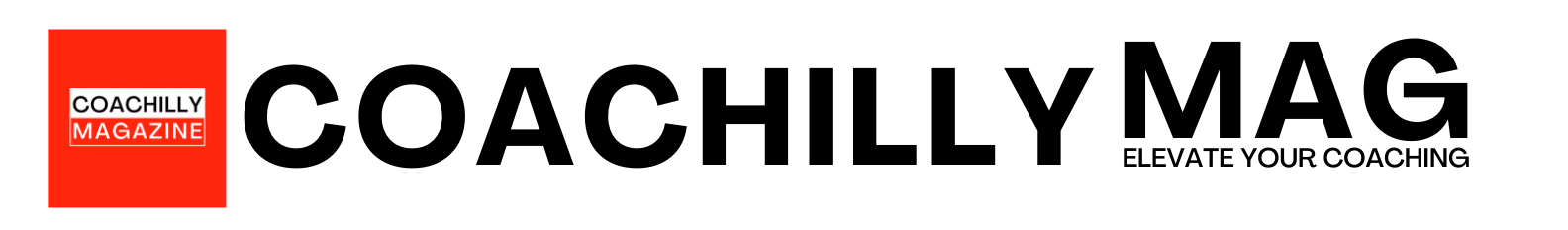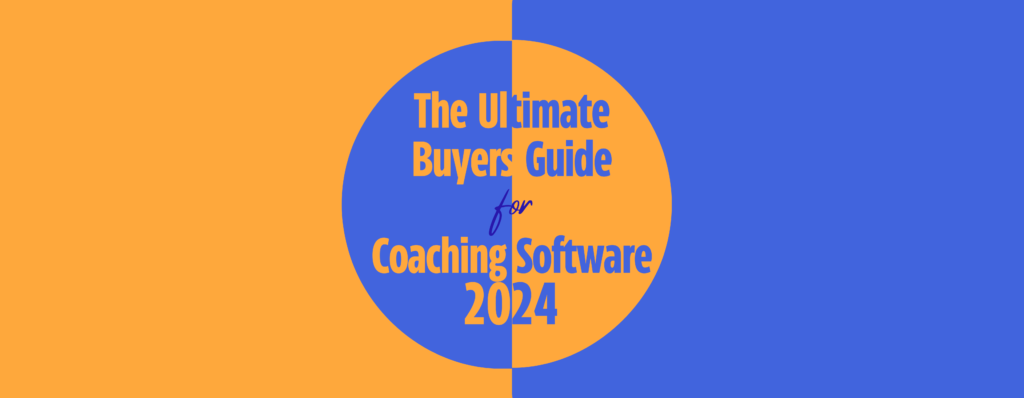
This popular buyers guide reviewing online coaching software platforms is revised every year and was again significantly updated for 2024. This year, we’ve added two providers, replacing those seemingly inactive or outdated.
You’ll find an overview of the basics we are assessing at the beginning of this article where we explain each feature and what you should pay attention to when scouting for a provider. Further down, you’ll find a summary of highlights for each online coaching software platform. You can use the table of contents to navigate quickly to a section of your interest by clicking on the headlines.
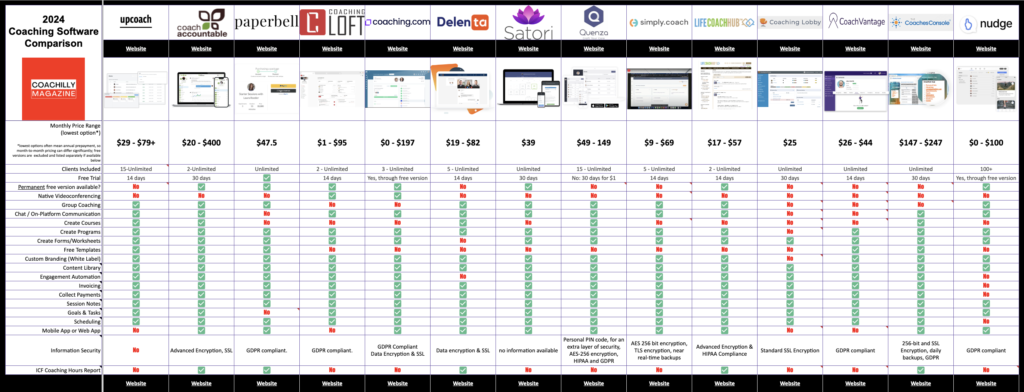
TL;DR – What’s New In 2024
Click here to jump directly to the side-by-side comparison table below for coaching-related software.
As we mark our fifth year of comparisons, this article uncovers significant advancements in the online coaching software landscape, reflecting the dynamic changes and growing needs of the coaching industry. Here’s what’s new:
- The coaching software market has witnessed a significant rise in AI integration and a movement towards more user-friendly designs recently. This led to a competitive environment where streamlined and intelligent coaching experiences have become the standard.
- However, we are missing AI add-ons in the providers we have reviewed. It seems new providers pop up as stand-alone coaching AI with a lot of basic features missing, but then providing helpful features like call analysis, even real-time alerts (for example, when a coach is taking up too much talk time or stacking questions). We would like to see these enhancements within the seasoned coaching platform providers, but have not seen this yet – to our surprise.
- This year, we’ve enriched our comparison with the addition of two innovative platforms: Nudge Coach and CoachVantage. These coaching software platforms bring fresh functionalities to the coaching software arena.
- Simply.coach has taken significant strides in its feature set. Notably, they’ve launched a mobile-friendly version, bringing the convenience of coaching to smartphones. Additionally, their introduction of group coaching features marks a leap forward, catering to the collaborative and communal aspects of coaching.
The Basics You Should Know About Coaching Software Platforms
Being a life coach requires you to have a lot of knowledge in many different areas. You will be asked to help your clients with their jobs and careers, their relationships, and major life decisions.
Your clients will be facing any number of obstacles that you will be required to help them identify and then move past. You also need to be able to identify their unique skills and abilities and get them to embrace them.
But, as life moves on, we are constantly facing new challenges. The pandemic has been a perfect example. People all over the world had to adjust their lives to cope with change.
Many people had to change their jobs and abandon their dreams. More people started turning to life coaches to discover new options for making it all work in an entirely new way. The coaching industry had already been growing steadily, but this change sparked growth to new levels as even enterprises caught on and purchased coaching for their employees. What was once an exclusive service afforded by a small group of people became mainstream.
To run efficient coaching operations, coaches need to be organized, with systems in place to handle demand without disproportionate administrative effort. You’re in the business of coaching, after all, not in the business of indulging in administrative overload.
That’s why a coaching software platform is the best way for you to keep track of it all. But not all coaching platforms are the same, so you may have to review a few. Most platforms offer a free trial so you can test it out and see if it will work with your style and methods of coaching.
Coaching platforms vary in price, features, and customer service levels, so examine closely what you are getting for the price. Before you sign up for any coaching software platform, create a list of your must-haves and contrast it with the features you can live without. This will help you review and compare apples-to-apples and speed up your decision-making process.
A Word About Multi-Sided Coaching Platforms (A.K.A. Marketplaces)
Some of these coaching software platforms allow you to showcase your services to find clients or help clients find you. There are multi-sided platforms (“multi” because they bring multiple parties together: coach and client) that do just that. They help two parties find each other. Most of those multi-sided platforms do not provide additional features to run your coaching operations, such as invoicing or hosting and sharing of courses or worksheets and session notes. Some do, like LifeCoachHub and Coaching.com, for which we’ve written an in-depth review in a separate article.
These select few multi-sided platforms provide both:
- a way to generate leads through their “directory” and
- a way to manage your clients.
Examples are in this article on “Where To Get Coaching Leads Without A Lot Of Marketing” and if you check out our deals page, you may find a promotion code or special offer from one of these companies.
16 Things You Need to Know in 2024 Before Buying Coaching Software
Many of the online coaching software platforms offer the same basic features, and some provide a bit more or a bit less in their free or lower-priced subscription plans. You will find some of the features very helpful, some features don’t make a difference.
Why does this matter?
Well, most providers will try to woo you with a laundry list of “features” that should be basic functionality (like integrating your calendar so clients can self-schedule). These things are understood in the market as basics and your clients will expect them. Make sure you understand what these features practically do and how they compare to other providers. Our side-by-side comparison should give you a head start here.
We recommend that you create your own checklist of features you absolutely must have to run your coaching practice efficiently and rank it against the nice-to-have features. Features aside, you should also rank the importance of expectations you may have regarding server location (more under point 2 below), customer service levels, and user interface.
For example, a coaching software platform you like may have all you want but has unreliable service during your testing. Would you still sign up? Or, say, you find one that has the features you want but doesn’t look as “polished” in its design but has reliable service and customer support. Would you sign up?
Let’s take a look at some of the features you should consider.
1. Content Delivery Platform
If you have content to share with your clients, you want that to go as smoothly as possible. This may include worksheets, images, videos, templates, and so forth. Customers may want to share content with you or a group, as well.
It helps to have a coaching software platform that allows you to store such things in one place.
What to look for:
- Does the platform allow you to enable access levels of content for individual clients and/or groups?
- What types of content are you permitted to upload?
- Are you limited in the amount of content you can store in your account?
- Can you easily organize your content into folders?
- Bonus: Does the provider offer free content or templates (example: free starter packages for career coaches) to speed up the setup of your business launch?
2. Share and Store Legal Documents And Sensitive Content
When you are in communication with your clients, you often have to share contracts, worksheets, and any other content you have created for your clients.
Trying to communicate all of that via email and store the files manually, you are missing out on a tremendous opportunity to save time. It is very helpful to have everything concerning a client in one place.
What to look for:
- How does the coaching software platform secure your data? How often is your data undergoing backup?
- Does the provider offer online signature capturing in your coaching agreements? This would save you time and money you’d otherwise spend on integrating a service such as Docusign, HelloSign, etc.
- Where is your information stored? Does the coaching software platform provider’s country honor data privacy laws?
- Where are the provider’s server locations? As you are testing, do you experience a lot of delays or quick page load, for example?
4. Invoicing and Payment Processing
Payment processing allows you to collect payments, whereas invoicing solutions merely send out the invoice for your services or products. It makes your life much easier if you can do both at once.
Most of you have used a separate tool for invoicing in the past. Payment processors like Square have come a long way to help with invoicing and even scheduling appointments, but then all my client records still live in separate places.
A note on compliance:
PCI compliance is a mandatory standard required for the safety of credit card processing merchants (you). It protects your client’s payment information and is standard with integrated providers such as Stripe, Square, or Paypal.
If you are using a coaching software platform provider that integrates with these payment processors, you’re all set. If your coaching tool provider offers its payment processing solution, you want to look for PCI compliance as you must legally ensure it through your chosen partners.
What to look for:
- What payment provider options are offered? Is your payment processor covered?
- Does the provider collect any additional fees on top of the fees you pay for the payment processor?
- Can you create subscriptions for your clients?
- Can you offer payment plans?
- Are you able to create a payment and invoicing automation as soon as a mentee or coachee decides to sign up for your coaching program?
5. In-app Session Notes
You probably take notes during a coaching session. It helps you to see patterns, keeps you focused and listening, and uses the same verbiage the client uses. You can use your notes to mark important comments or ideas and keep track of actions the customer took away from the conversation. You can also make note of resources you agreed to share with the client so you can follow up on them later to see if they were useful or if they sparked questions.
Keeping all your notes in one place and connected to each client helps you stay organized and speeds things up considerably because you don’t need to dig around on your computer. You want to be able to access notes right away while you are in session without being distracted.
What to look for:
- Can you create session notes?
- Do you have a rich-text editor (allowing you to format text by adding bullet points, headlines, bold font, etc.)?
- Can you add hyperlinks to external content?
- Can you share notes with clients or are they shared by default?
- Can you add notes or comments to a shared document or other content?
- Are clients also given space for private note taking – separate from the coach – as their personal journal?
6. Goal Setting & Progress Tracking
How will you and your client track progress toward their goals? How do you measure from week to week or month to month that your coaching together has moved the needle in the right direction?
This is where goal-setting and progress-tracking features come in handy. They provide a checkpoint and accountability, but also a way to determine whether you need to dig deeper to remove obstacles standing in the way.
What to look for:
- Can both you and your client create, view, and edit goals?
- Can progress be measured?
- How are results displayed?
- Does a tracking dashboard allow to add reminders when progress is on a downward trajectory?
7. Scheduling
This booking tool helps with eliminating the back-and-forth to coordinate a time to meet and always needing to recheck your schedules. This way, you connect your calendar(s) and can even create standard meeting types with templates and then share the link with others.
They click on it and see your availability (you can block time) and schedule themselves at their convenience. Calendly even allows for payment collection, if you want to charge per single event.
What to look for:
- Does the platform integrate with your calendars (e.g. Google Calendar, iCal, Outlook)?
- Does the platform automatically generate a meeting link to your preferred meeting location (e.g. Zoom, Google Meet, a coaching platform’s native meeting tool, etc.)?
- Can you block times you are generally unavailable?
- Can you set buffers (e.g. 15-minute breaks between calls)?
- Can you add automatic reminders that are sent to clients a day or an hour before the meeting?
8. Customer Communication
Does the coaching platform give you the opportunity to communicate with clients directly on the platform? This can be a substantial time-saver and helps to keep information neatly collected in one place: the client record or account inside your platform.
Many online coaching software providers offer not only a discussion board or chat feature, but also allow commenting on specific documents to keep the communication tied to the context.
What to look for:
- Does the coaching platform offer an in-app or on-platform messaging feature?
- Can you interact with clients on documents or other shared resources (commenting feature)?
9. Courses & Programs
Many of the online coaching software platform vendors now include a course feature. Before you compare this feature offered by a coaching software platform with that of a full-fledged course platform, ask yourself: What do you want to achieve with courses? Where in your coaching process do courses come into play? What do you want to offer your clients through courses?
Many coaching platforms also offer the creation of “programs.” This is sometimes done via the courses feature to help clients follow a specific journey in parallel to coaching to achieve their goal in a mix of education and coaching.
What to look for:
- Can you directly host courses on the coaching platform?
- Does the platform allow you to create packages to sell your courses on your profile?
- Can you create coaching programs that include assets such as courses, worksheets, etc.?
- Does the platform ensure that you own your IP (Intellectual Property) when you upload your content?
10. Mobile Accessibility
This is often overlooked. Most of our world is still applying a web-first or desktop-first mentality while the world IRL has begun to view the availability of websites on mobile devices as a new standard. Open your email on your phone and click on links that haven’t been optimized for mobile and you quickly get the point.
Coaching software providers who understand the shift toward increasing mobile use are providing one of two options to coaches:
- A coaching app you and your clients can download and install from an App store, or
- A “web app”, meaning a mobile-optimized version of their online portal that does not require an app download.
Both have their advantages and disadvantages. What matters is that the offer of either one of these designed-for-mobile-access solutions improves your customer’s experience.
11. Brand Customization (White Labeling)
Most online coaching software allow custom branding (a.k.a. white labeling) which is why we initially didn’t feel compelled to call it out. However, this is a popular feature and many platform vendors now make it a differentiator in their pricing plans.
What to look for:
- Do you have the ability to change the look and feel of the platform to match your brand?
- Is custom branding as a feature included in your desired pricing plan?
- Does custom branding include:
- Outgoing emails from the platform?
- Invoices created on the platform?
- Creating a custom URL for the platform that includes your domain?
12. Videoconferencing
In a world used to Zoom, we may not think about this right away, but with so many subscription-based services, you can become quite fatigued from it all. These bills all add up. What if you could simply use the native, built-in videoconferencing feature a coaching software platform provides instead of a separate subscription? Only a few providers offer this option.
If native videoconferencing is not included with your preferred provider, look out for one-click integrations with your favorite videoconferencing tool. Ideally, the coaching software platform allows you to change your settings so that upon client scheduling, the videoconferencing dial-in information is automatically added to your invitation.
13. Group Coaching
Do you plan to scale your coaching to serve a wider audience through group coaching? Where do you plan to host the content for this group? How do you plan to manage discussions? Of course, you could try to leverage a free platform like Facebook, but you may find that some clients categorically reject the social media giant for highly personal interactions.
Using the feature within a coaching software platform also has the advantage that your uploaded materials are already in place and only need to be made accessible to a specific group. This would also allow you to keep conversations in a single place.
14. Information Security
The coaching industry is not tied to standards at the level of, i.e., healthcare with its HIPAA regulations. However, you still need to be aware of the safety of your customer information and your customer database being hosted well.
You want to make sure the information is encrypted at least with standard SSL encryption. Also, consider where the tool is hosted. Different countries have different regulations for data privacy and security, and you need to be compliant.
15. ICF Reporting
Of course, you can track all your coaching hours required for ICF certification in a spreadsheet. But why not generate this automatically with the coaching hours from your clients and go hiking with your friends instead?
Depending on your situation, these tools will prove to be more or less useful, but just because you don’t need them now doesn’t mean you never will. If you are using a free trial, try out all the features so you are better informed moving forward.
16. AI Support
With the help of powerful algorithms, coaches can use automated insights and data-driven feedback to provide more personalized and meaningful experiences.
For example, some platforms offer automated conversation analysis that helps coaches better understand what their clients need from them. Other features might include automated triggers for the coach to follow up on specific topics or automatic reminders to stay on track with the client’s goals. All of these features can make it easier for coaches to provide more effective support while freeing up time and energy for other tasks.
We have written a separate article about the pros and cons of AI in coaching and believe that the current developments in the coaching platforms we have compared leave much room for AI integration to see tangible support for coaches and coachees alike.
But now to the apples-to-apples comparison and individual review of coaching software platforms.
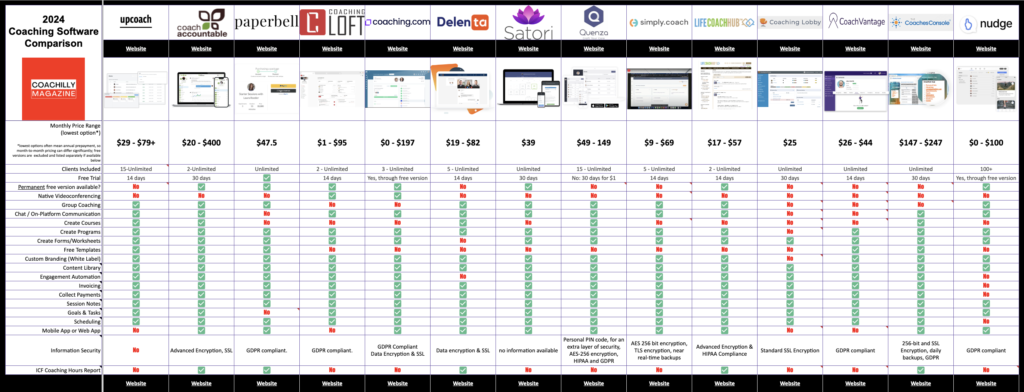
A Side-by-Side Review of 14 Coaching Software Platforms
All coaching software platform providers listed below are randomly placed, this is not a ranking.
Make a list of items you value the most and use the review to help you down-select a provider that suits your unique needs.
Some coaching software platform providers on this list are affiliates, however, none of the vendors listed anywhere in this article could influence their reviews or our opinion.
CoachAccountable
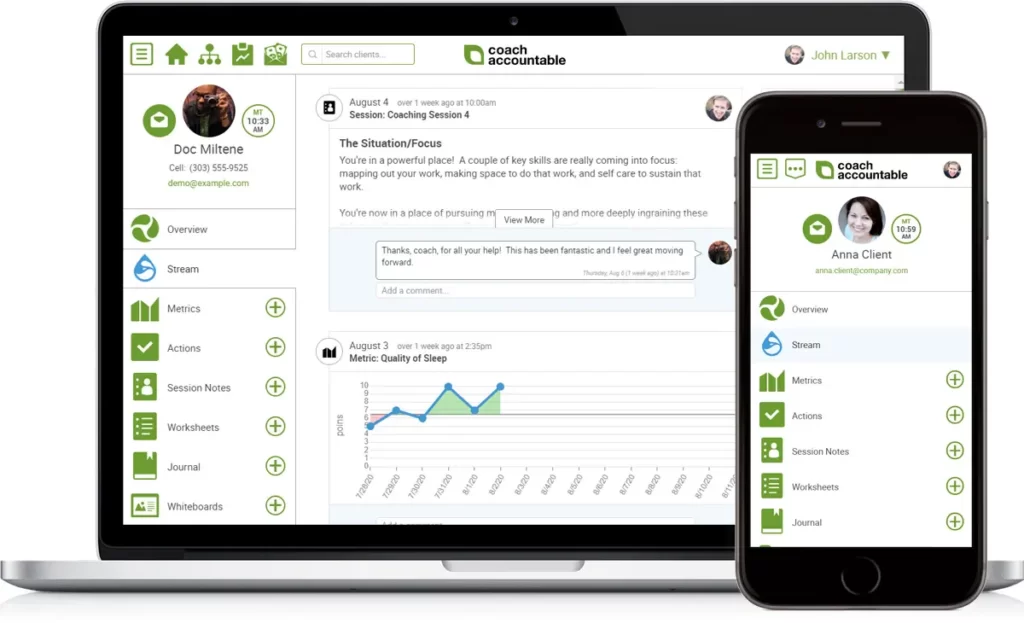
This coaching software platform covers all of your coaching needs and offers supreme customer service. If there’s any feature you request, you can expect it to be taken seriously and in many cases implemented shortly thereafter, because CoachAccountable is quick to listen to customers and is constantly adding and improving things!
CoachAccountable has been around for over a decade and supports coaches from individual coaching to group coaching up to enterprise level coaching. Since we first reviewed it five years ago, it has notably evolved, adding features like client management, calendar integration, courses, and group coaching, enhancing its functionality and user experience constantly.
Founder John Larson’s swift addition of an ICF report generation feature exemplifies their commitment to user needs. This platform consistently evolves to meet the dynamic demands of coaching professionals.
Highlights
| Pricing | Starting from $20/mo |
| Important Features for Coaches | |
| User-friendly contract management | Detailed reporting capabilities |
| Oustanding customer service | Visually appealing user interface |
| Custom Branding | Free Templates |
| Best client interaction and progress tracking | GDPR compliance & Encryption |
UpCoach
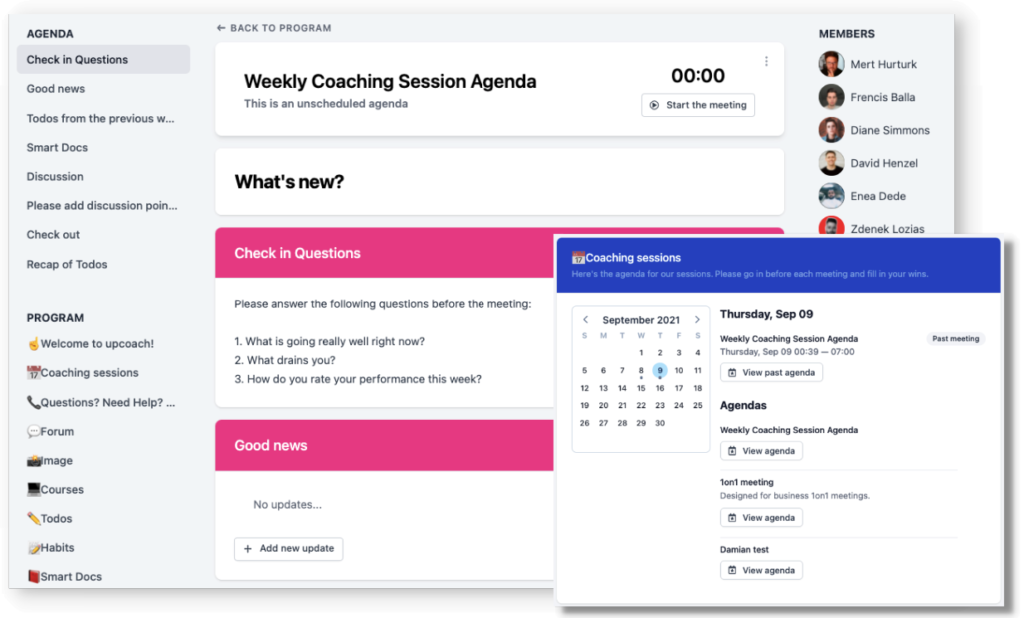
Upcoach comes with an intuitive user interface and a ton of features right out of the gate. This platform is very affordable and includes the highly desired ability for white labeling with any of their plans, not just premium plans (as many others do).
If you are a new coach and if you consider yourself limited when it comes to technology, this will be the easiest platform to create your coaching programs and set up your public meeting calendar with a simple drag-and-drop builder.
Upcoach also includes convenient payment integration features, making it easier for coaches to manage financial transactions within the platform.
The only part we found pending is their GDPR, data security, and privacy policy. Their website states that no customer data are ever shared, but that their security policy is still in the works.
Highlights
| Pricing | Starting from $29/mo |
| Important Features for Coaches | |
| Custom setup service | Drag-and-drop program builder |
| Zoom integration for streamlined video conferencing | Visually appealing user interface |
| Easy Payment Integrations | Streamlined Smart Document Management |
| Unlimited Programs | Pre-made templates |
Coaching Loft
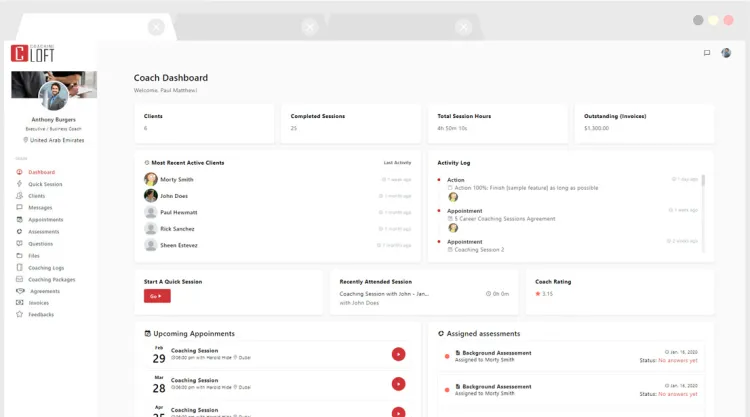
Coaching Loft offers a comprehensive, user-friendly suite of tools that address the key needs of modern coaching professionals. Its focus on simplifying administrative tasks, enhancing client interaction, and providing valuable progress tracking makes it a standout choice in the coaching software market.
The client portal provided by Coaching Loft is a noteworthy feature as well. It offers a dedicated space for clients to access resources, track their progress, and stay engaged with the coaching process. This level of client involvement is crucial for effective coaching outcomes.
These tools enable coaches to work closely with their clients in setting realistic goals and monitoring their journey towards achieving them.
Highlights
| Pricing | Starting from $1/mo |
| Important Features for Coaches | |
| Automated session logging | Integrated video conferencing |
| Various program templates | Client action tracking |
| In-app chat & messaging | 500+ Coaching Questions |
Paperbell

Paperbell presents an elegantly designed user interface, offering a streamlined experience for coaches and consultants. This software platform simplifies the creation of client packages and ensures competitive pricing, specifically tailored to the unique needs of coaching professionals. Its user-centric design integrates key coaching tools into a single, efficient package, significantly reducing administrative workload.
Notably, Paperbell has formed a partnership with the International Coach Federation (ICF), offering exclusive benefits to ICF members. This collaboration enhances the value of Paperbell for certified coaching professionals.
Highlights
| Pricing | Starting from $47.5/mo |
| Important Features for Coaches | |
| Client booking & scheduling | Secure payment processing |
| Client management | Package creation |
| Client portal | Contract management |
| Simple landing page setup | Multiple currencies available |
Delenta

Delenta impresses with its great user interface and the simplicity it provides. Since our last review, this coaching software platform has added a lot of new features like courses and a mobile app. Delenta could be your one-stop shop for coaching: you get to market yourself and run your coaching operations at the same time.
Delenta’s software allows you to schedule appointments, invoice clients, exchange documents, and so forth. Also useful are the analytics Delenta provides to help you make decisions that help you grow your coaching practice.
Highlights
| Pricing | Starting from $19/mo |
| Important Features for Coaches | |
| Group Coaching Management | Unlimited Coaching Packages |
| Integrations (Zoom, Google Meet, PayPal) | Digital Course Creation |
| Goal setting and tracking | Detailed business analytics and reporting |
Coaching.com
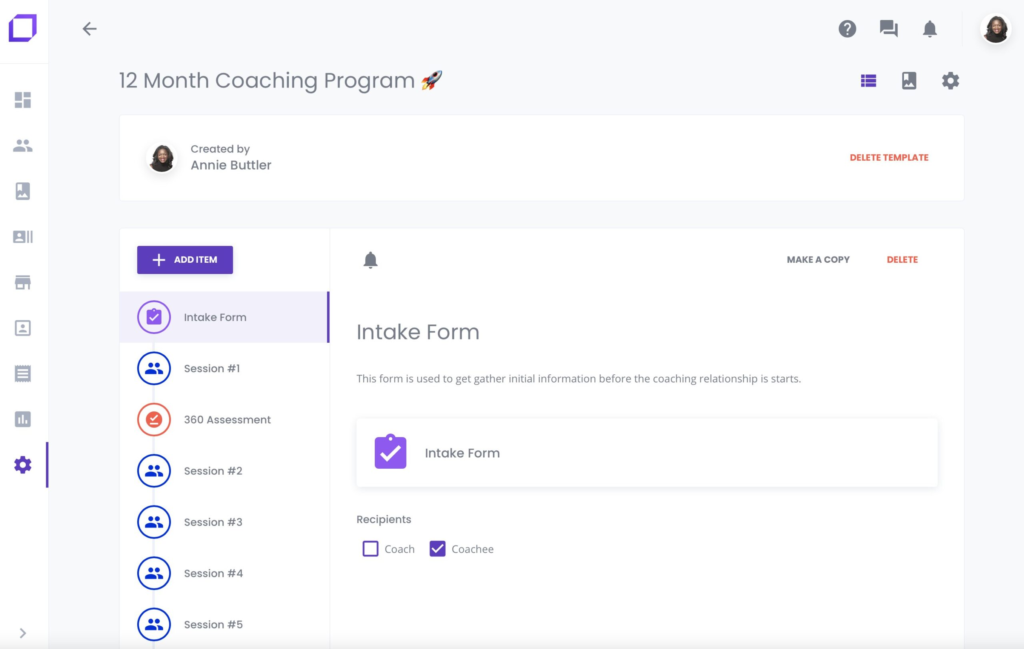
Coaching.com (previously: CoachLogix) positions itself strongly in the coaching market by offering three attractive coaching solutions with its all-in-one platform:
- A coaching software platform that allows coaches, enterprises, and coaching companies to cover all aspects of their coaching operations. This includes calendar management and allowing clients to self-schedule sessions, invoicing, sharing content, and billing.
- A coaching marketplace that allows coaches to be found by clients and sell their offerings. Professional coaches can add their coach bios, offer their coaching engagements and give those looking for coaching an opportunity to easily schedule a first consultation with you.
- Continued education via WBECS, a yearly coaching summit with high-profile speakers.
Like all of the providers we have researched over the years, Coaching.com is a cloud-based platform. It does not require installation and is accessible from any device with access to a standard browser. You can view the honest, in-depth review of Coaching.com in this article.
Highlights
| Pricing | Starting from $0/mo |
| Important Features for Coaches | |
| Business Progress Dashboard | Customizable Program Templates |
| In-App Video Experience | Coach Matching |
| Goal Planning Tools | Mobile App Access |
CoachVantage
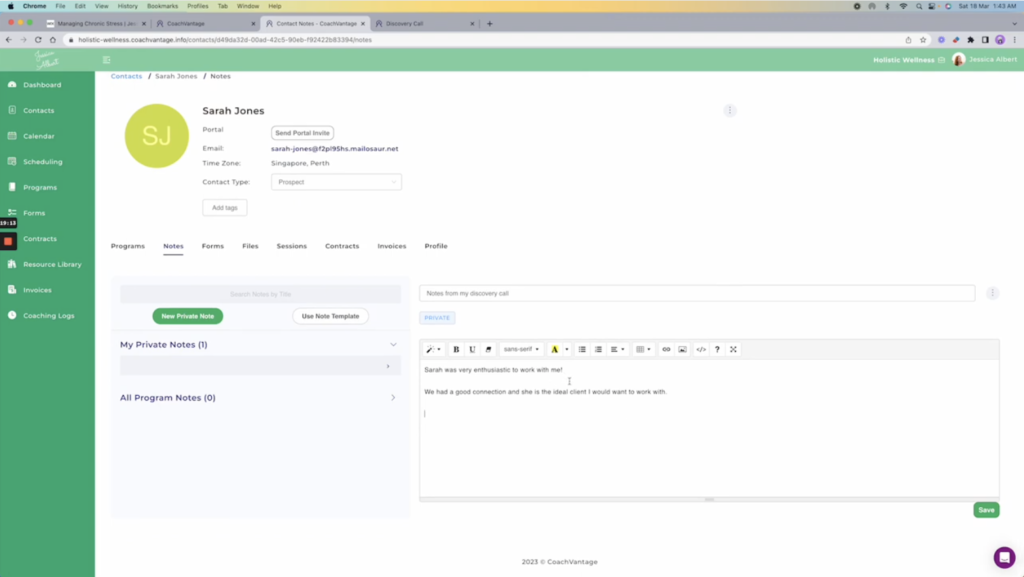
CoachVantage is a coaching management platform that streamlines the creation and sale of personalized coaching programs, simplifies client enrollment with automated processes, and facilitates diverse payment options.
The software features smart scheduling, detailed coaching logs, and interactive client portals for enhanced engagement. With powerful form-building tools and integration with popular services like PayPal and Stripe, CoachVantage not only optimizes administrative tasks but also enables coaches to focus on what they do best: coaching.
Highlights
| Pricing | Starting from $26/mo |
| Important Features for Coaches | |
| Interactive Client Portal | Multiple Payment Processing Options |
| Personal Branding Options | Smart Scheduling |
| Automated Client Enrollment | 1-1 Coaching Program Creation |
LifeCoachHub

Even before we reviewed this coaching software platform, we liked that it was more than that. LifeCoachHub also works as a marketplace where coaches find clients and can market their expertise. LifeCoachHub has been around for a long time and was one of the first platforms to combine marketplace, web profile, and coaching operations software in a single place.
This all-in-one platform simplifies the complex world of coaching businesses, making it a breeze to manage clients, schedule appointments with handy reminders, and securely handle payments.
What’s even cooler?
LifeCoachHub helps you find your ideal clients through its client-matching feature. But it doesn’t stop there. You get access to a treasure trove of coaching tools and customizable forms to create unique and impactful sessions.
Highlights
| Pricing | Starting from $17/mo |
| Important Features for Coaches | |
| Secure and Convenient Communication | Client Notes and Documentation |
| Client Progress Tracking | Secure Data Handling |
| Business Analytics | Integrated Coach Directory |
Simply.Coach
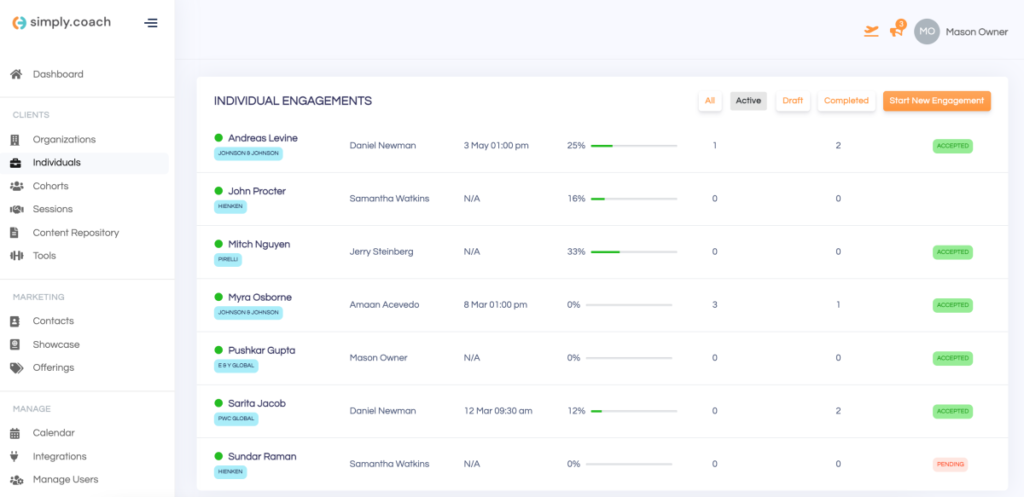
Simply.Coach is a coaching software platform based in India. It helps coaches to automate repeatable tasks so they can focus more on coaching and less on administration. A good example of this is their “nudge” feature, which stood out during a live demo we recorded during our last review.
Nudges help coaches to predefine how often, and through which channel a coaching client should get reminded. In addition, they provide an attractive library of commonly used worksheets and journeys, called “pathways,” which coaches can also create on their own.
Adding to this, Simply.Coach now supports group coaching, enhancing its utility for managing multiple clients or teams efficiently.
Highlights
| Pricing | Starting from $9/mo |
| Important Features for Coaches | |
| Comprehensive Scheduling System | Collaborative Client Workspaces |
| Shared Resource Library | Customized Digital Tools |
| Web & App Access | Goal and Development Planning |
Quenza
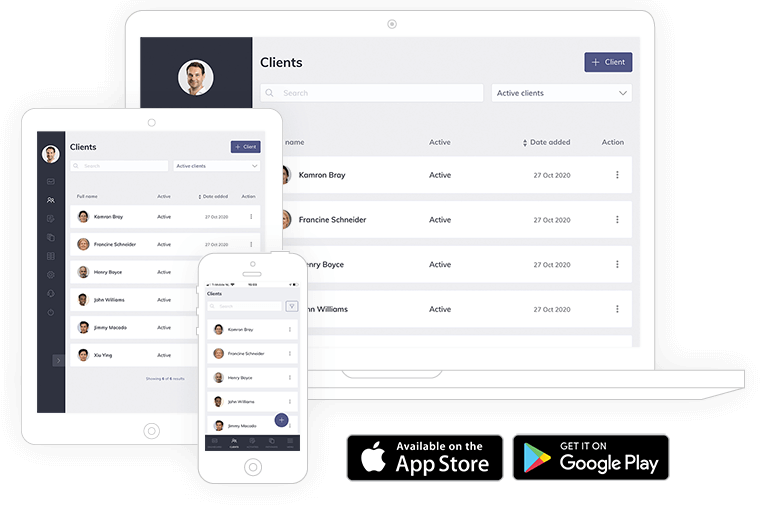
Quenza made an impression with its interface and made-for-you approach: Quenza put a lot of effort into helping coaches to engage clients by helping to automate repetitive processes. In addition, this coaching software platform provides an attractive library of commonly used worksheets and journeys, called “pathways,” which coaches can also create on their own.
Highlights
| Pricing | Starting from $49/mo |
| Important Features for Coaches | |
| Drag-and-Drop Activity Builder | Client App for Enhanced Engagement |
| Group Coaching Capabilities | Secure Communication |
| Centralized Document Storage | Multilingual Support |
Coaches Console

Coaches Console’s platform is one of the coaching software platforms that has been around for a long time and has a lot to offer. All of the criteria we’ve compared against are covered one way or another.
We weren’t too fond of the user interface but are aware that tastes differ and recommend that you check this tool out for free to see if you like the platform since it is like a Swiss-Army knife of platforms that gives you a lot of versatility.
Highlights
| Pricing | Starting from $197/mo |
| Important Features for Coaches | |
| Automated Workflow Processes | Client Management Tools |
| Document Sharing and Management | Customizable Forms and Surveys |
| Analytics and Client Progress Tracking | Secure Messaging System |
Nudge Coach
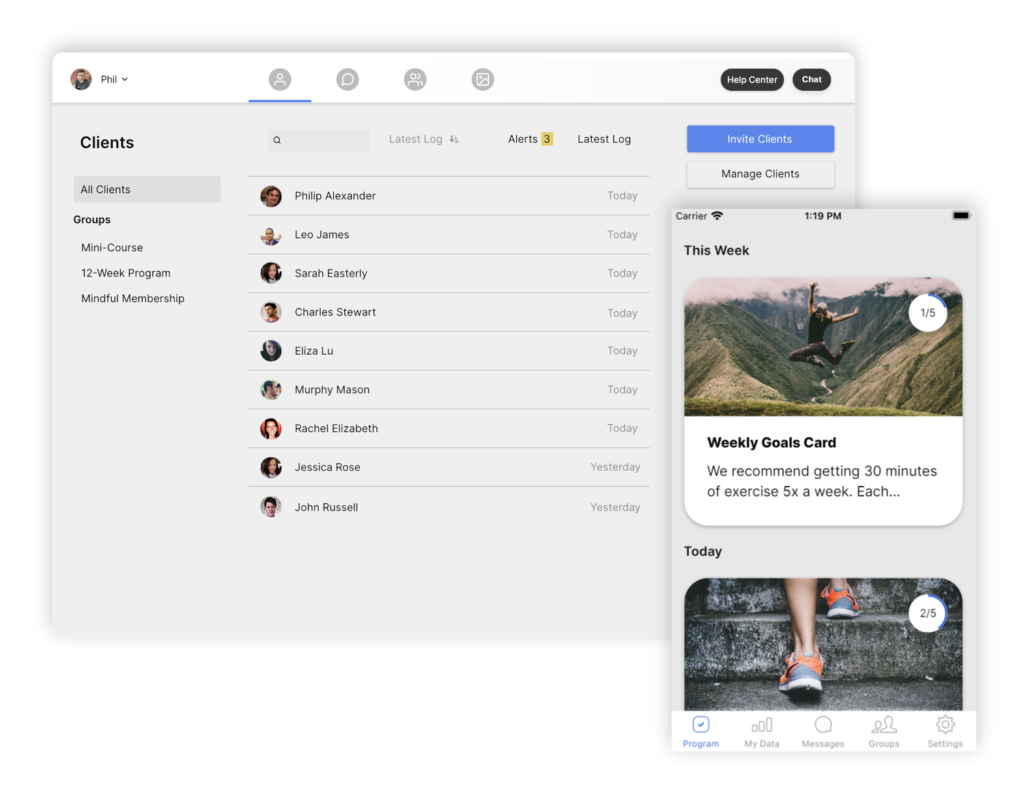
Nudge Coach is a relatively new platform that helps coaches manage and grow their practice. This coaching software facilitates the setting and monitoring of client goals, streamlines program content, and automates key processes. It’s particularly adept at fostering client accountability and maintaining consistent communication, thus multiplying the coach’s impact.
Highlights
| Pricing | Starting from $0/mo (Paid plans from $60/month) |
| Important Features for Coaches | |
| Efficient Client Management | Program Automation |
| Automated Coachless Programs | Custom app branding |
| Support for multiple coaches | Automated content delivery |
Coaching Lobby
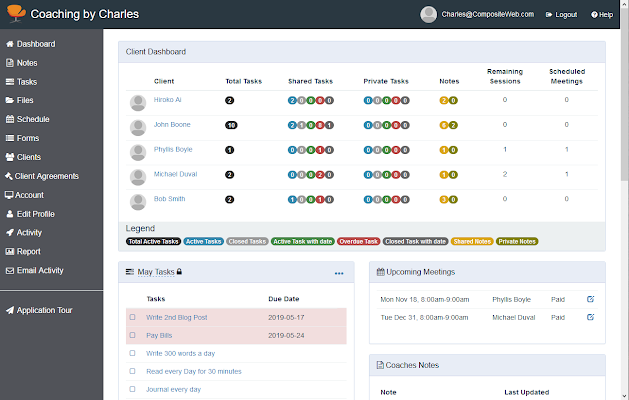
A coaching software platform designed for coaches where clients can share documents, and add and comment on notes or documents, and most tasks are made easy with Coaching Lobby. The same features are all available for one set fee, which makes it nice as you are not pressured into buying a higher-priced subscription that you may not need.
The price is affordable, you have no limit on clients, and you can try it out for free for an entire month. If you are just starting out or trying to adhere to a tight budget, it might be the best choice for you.
Highlights
| Pricing | Starting from $24.95/mo |
| Important Features for Coaches | |
| Integrated Client Agreements | Progress Tracking |
| Calendar Sync: Google, Exchange, Outlook.com | Create custom forms |
| Discovery Sessions | Simplified scheduling |
Satori
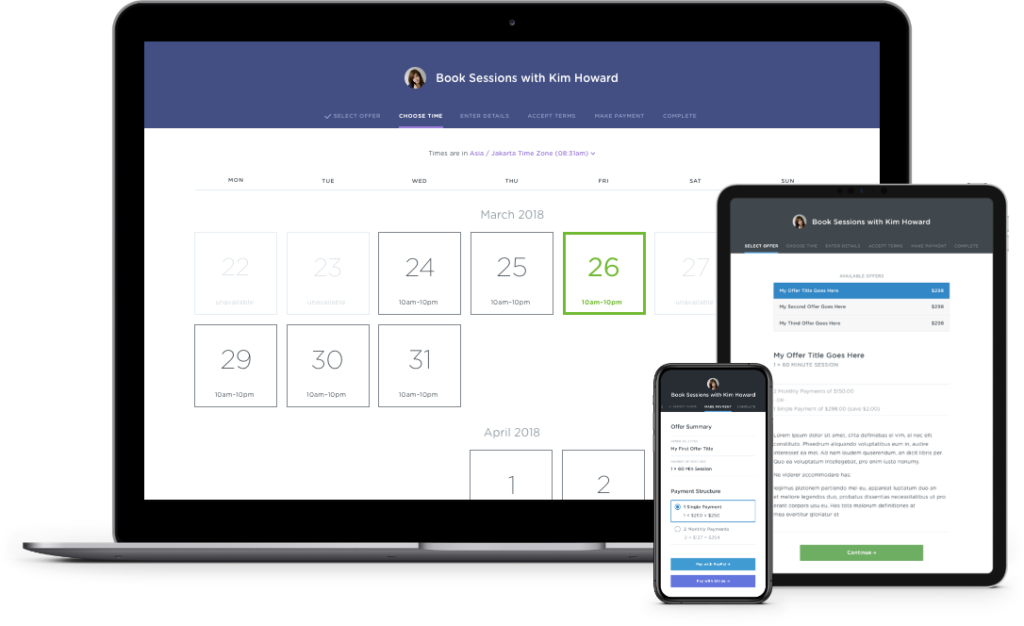
Satori has a lot of great features, including group coaching, personalized proposals, and signature coaching packages, where you can offer multi-session packages with agreements, intake forms, check-ins, and progress tracking.
Customize the theme of your booking pages and client login area to match your brand; and enjoy a beautiful, branded booking experience on any device.
One of the bonus features of this coaching software platform was the automatic follow-up. Satori follows up with your clients to remind them to schedule sessions, check in on progress, and provide reviews of their experience when closing out their program.
Highlights
| Pricing | Starting from $39/mo |
| Important Features for Coaches | |
| Google Calendar Integration | Appointment Scheduling |
| Automated Workflow Management | Data Security and Privacy Compliance |
| Automated Billing and Invoicing | Customizable Client Intake Process |
Coaching Software Platforms – Our Verdict
Overall, we liked the platforms that provided the best customer sevice during our testing (CoachAccountable) and those that offer a combination of marketplace and operations tool (LifeCoachHub and Coaching.com). Next in line are tools that are incredibly well designed for visual appeal – which includes many of the above and we especially liked Delenta, Quenza and Satori in that category.
In the end, your business demands and taste buds call the shots. That said, we recommend that when you are looking through these coaching software platform providers, have your personal and very specific list of things you need help with in a checklist. There are going to be things in your everyday work that take up too much time or irritate you. Look for a coaching software platform that can ease your work while impressing your clients.
Most coaching software platforms offer a free trial so take advantage of that so you have a better understanding of how they work and how they will work for you.
Try these coaching software platforms with a test client so you understand how the platform works on both ends (coach and client). You can use a second email address to play the test client yourself. Some platforms give you a 30-day trial period. Make good use of it by planning your test cases. Simply put together a list of things you need to try, e.g. customers creating an appointment. A list like that will help you test in a matter of a few hours on most platforms.
This article hopefully gave you a good start to narrow down your choices. You likely won’t need every feature we have examined in 2023 but that’s quite common with any software. Ultimately, coaching software platforms are all about making your work easier. If they don’t do that, then choose something else.
Let us know what tools you use and connect with us on LinkedIn!